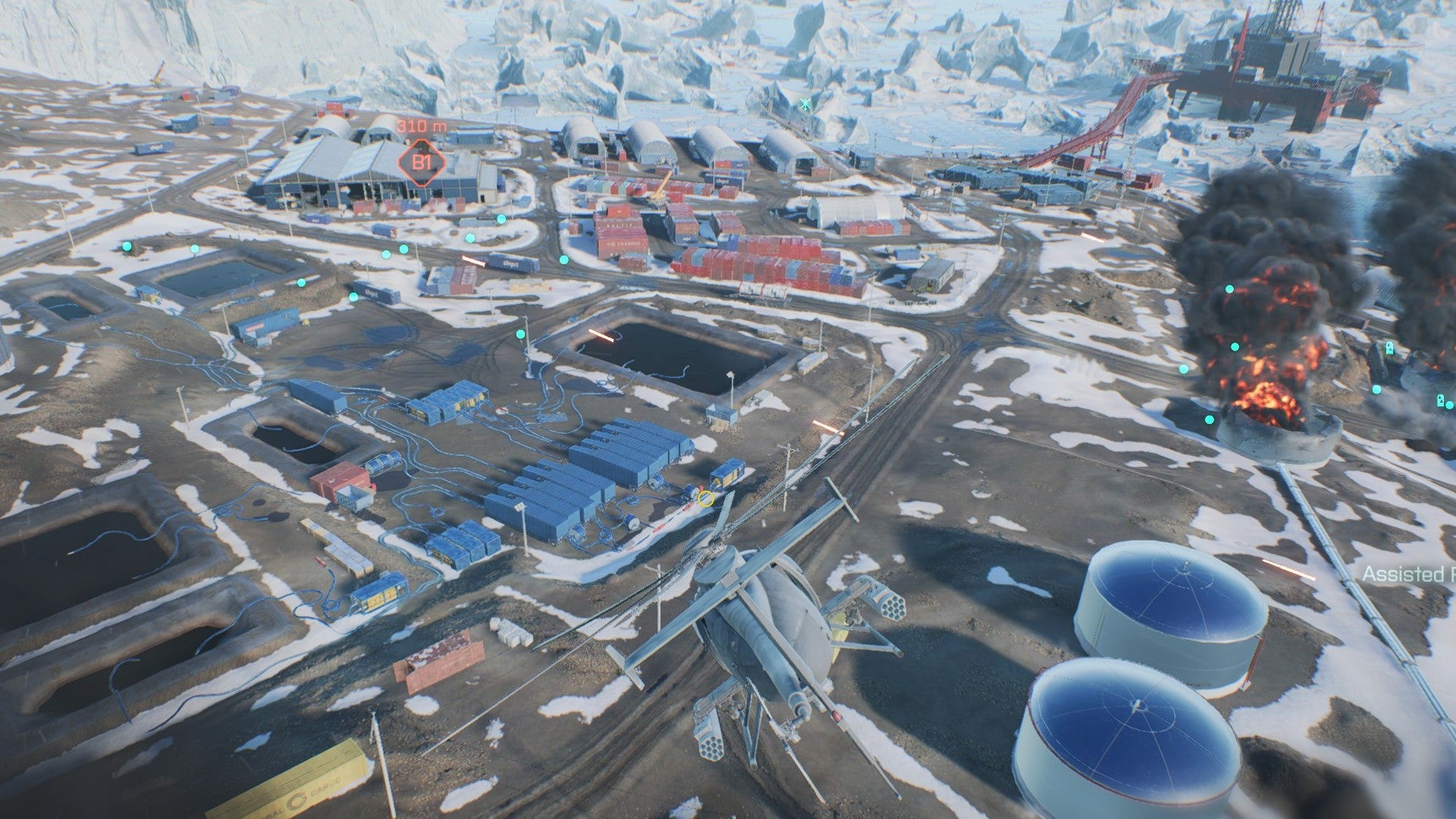This guide will teach you everything that you need to know to fly a helicopter in Battlefield 2042. We’ll cover the best keybinds to make piloting a helicopter much easier and go over a few tips that you should remember before taking to the skies.
Best keybinds for flying helicopters in Battlefield 2042
As with jets, there are certain names that you’ll need to know to become an ace pilot. For a helicopter, there are 4 important terms to remember:
Pitch: Pointing the cockpit up and down. Yaw: Turning the cockpit left and right horizontally. Roll: Rotates the helicopter around a point. Throttle: Allows you to go higher and lower.
Having plugged in a controller to test console controls, we think Xbox and PlayStation players should be good to go with the default settings. Having the twin joysticks makes it easy to control a helicopter, so you can skip down to our helicopter tips for Battlefield 2042. The best keybinds for mouse and keyboard helicopter controls on PC are:
Throttle up: W Throttle down: S Yaw right: Right arrow key/Drag Mouse Right Yaw left: Left arrow key/Drag Mouse Left Pitch down: Down arrow key/Drag Mouse Down Pitch up: Up arrow key/Drag Mouse Up Roll right: D Roll left: A Fire: Space/Left Mouse Button Zoom: Right Mouse Button Enter/exit vehicle: E Switch weapon: F/Mouse Scroll Wheel
The default PC settings have pitch and roll tied to the mouse, while yaw and throttle are controlled using WASD. While this setup doesn’t feel terrible to use, we found it made aiming a bit harder, as you are using separate hands for pitch and yaw. To make the helicopter more accurate when engaging enemies and performing attack runs, we found it was better to use the mouse for yaw and pitch. We then put roll on the A and D keys, leaving throttle on W and S like before. With the jet, we found that it was easier to control with a mix of the mouse and arrow keys. Since jets are less manoeuvrable, the arrow keys made it a bit easier to control when making wide turns, while the mouse was mostly used for precision when aiming. However, when flying helicopters, you shouldn’t need to use the arrow keys at all. Choppers are much more nimble, able to quickly dart in different directions and spin around with ease, so using the mouse should let you quickly adjust your path and line up your shots before firing.
How to fly helicopters in Battlefield 2042
After setting up your controls, hop into a match to get a feel for these settings. You should notice that the helicopter is a lot easier to control, especially when hovering near objectives and chasing down enemies as they run for cover. However, you’ll need to practice a lot if you want to become a professional pilot. Below, you can find 4 tips that will help you when flying helicopters in Battlefield 2042.
Use the Nightbird
There are four different helicopters in Battlefield 2042: the Apache Warchief, Super Hind, Super Hokum, and the Nightbird. While all of these have their strengths and weaknesses, the Nightbird is by far the best. It’s a small target, so enemies will struggle to hit you, but it packs a whopping punch that will tear the enemy team into shreds. It comes equipped with a minigun turret and quick-fire rockets that you can switch between when needed, so you’ll never need to wait to lock on before attacking.
Roll for control
When flying a helicopter, you might find that you occasionally lose control very suddenly. As you dart around and chase enemies, your helicopter will gain momentum in certain directions. You can correct this, but if you’re too focused on attacking enemies, then you might suddenly lose control and start barrelling towards the ground. To counter these sudden dips, simply roll until your main propellor is facing up and then throttle up. This will push your helicopter back into a level position and help you gain some altitude, ending your dive and making it easy to regain control.
It’s okay to land
I know, I know. You’re a badass helicopter pilot, you don’t need to land. You can do this all day, right? Well, that might not be the best idea. As you fight enemies and destroy other choppers, you are going to take damage from armor-piercing rounds, explosive shells, missiles, and lots of other weapons. As you take more damage, smoke will fill the screen and it becomes a lot harder to aim clearly. When this happens, we recommend taking a break from the frontlines and heading back to base for a quick recharge. Your helicopter will passively regain some health over time, so simply sit and wait for a minute while your helicopter patches itself up. Of course, you can equip a Repair Tool if you want to speed up the process.
Keep moving
When attacking objectives and slaughtering groups of enemies, it’s easy to become overly focused on racking up kills. However, this makes you a very easy target, leaving you open to all manner of weapons that we mentioned above. While you’re on top of the world killing entire squads, we guarantee that someone is lining up a rocket launcher that will wipe you out in one hit. Keep moving and you’ll survive a lot longer, leading to more kills and fewer deaths. That’s a win-win. With that, you should be prepared to fly a helicopter in Battlefield 2042. If you do get shot down, you’ll need the best specialist in Battlefield 2042 to survive on the ground. Sundance has a Wingsuit that you could use to leap out of a helicopter and glide across the map quietly if you want to invade enemy lines. Just make sure you have the best loadout equipped so that you can easily wipe out enemy squads. If you want to dominate on the Battlefield, check out our list of tips and tricks.